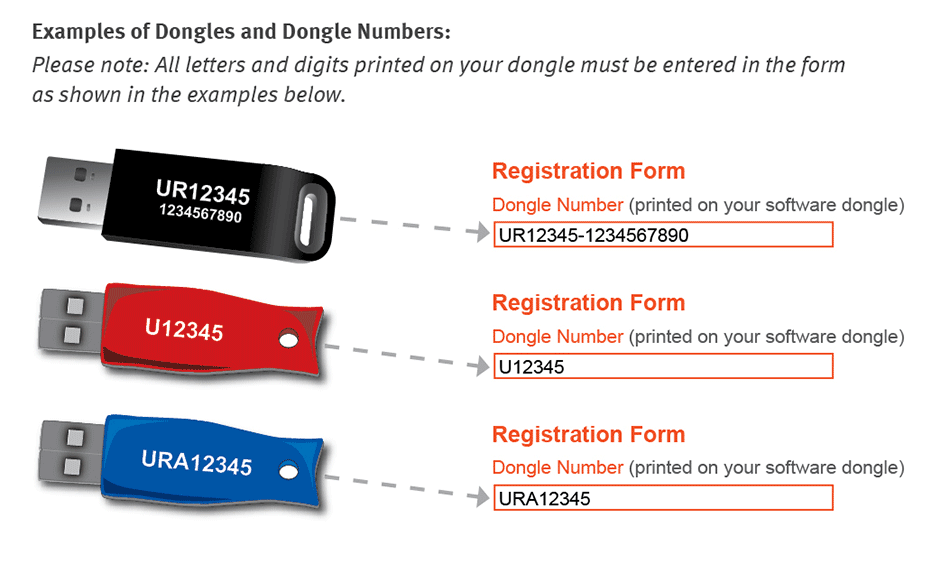Support & resources from the experts you trust
Comprehensive support backs up all of our solutions. Over the years, we have developed many useful resources for our customers and have made them available to you here.
Tip: Start typing in the input box for immediate search results from our Support Resources Knowledge Base.
For a more comprehensive search, use the site search in the main menu above.
-
Browse by resource type
-
Browse by product
-
Browse by topic
- Tips and tricks for using Lab Streaming Layer (LSL)
- EEG-fNIRS cookbook
- EEG Preprocessing – Setting up your data for optimal analysis
- Montages, Workspaces & Electrode Coordinate Files (.bvef) - Download table
- The new Analyzer 2.3.0
- Video: Tips and tricks to nicely setup your actiCAP snap cap
- How to decide which EEG amplifier best fits your research
- How to decide which EEG electrode technology best fits your research
- How to get started with your BrainAmp system
- Brain Products Sensor Tutorial
- How to insert and remove the ground electrode correctly
- Video: Tips and tricks to nicely setup your actiCAP snap cap
- How to replace an active electrode (actiCAP)
- How to get started with your BrainAmp system
- How to exchange tubes of the R-Net to optimize its fit
- How to replace sponges of the R-Net
- Getting started with actiCAP slim and LiveAmp
- Getting started with R-Net and actiCHamp Plus
- Introduction to the Brain Products Tutorial Video Series
- How to set up the TriggerBox Plus
- How to set up the LiveAmp
- Hyperscanning with Wireless Triggers - Setup
- How to set up the TurboLink
- LSL Hyperscanning Setup
- Hyperscanning with Trigger Forwarding Set Up
- How to replace an actiCAP slim electrode
- How to keep your PowerPack well and fit
- How to clean the actiCAP slim
- How to set up the actiCAP slim
- EEG Preprocessing – Setting up your data for optimal analysis
- When Analyzer 2 meets Matlab – unleashing the full potential of data analysis and visualizations
- Brain Products Webinar Channel
- EEG artifact types and handling strategies in BrainVision Analyzer 2
- Real-time brain-state dependent research
- Overview of spectral analysis methods
- Getting ready for simultaneous EEG-fMRI: safety and setup basics
- Combining EEG and fNIRS in a mobile setup
- Introducing the next generation of CGX Quick Systems
- Mobile EEG and Eye Tracking with Tobii - Data Analysis
- Decoding mental states anywhere with Mindtooth
- Finding EEG electrode positions should be easy
- TriggerBox Plus streams any trigger via LSL
- The new Analyzer 2.3.0
- EEG-fMRI Safety Updates: Protecting the BrainAmp MR family and PowerPack
- Hyperscanning series part 6: Sending Wireless Triggers to Multiple Receivers
- How to decide which EEG amplifier best fits your research
- How to decide which EEG electrode technology best fits your research
- Coming soon: SyncBox Scanner Interface
- How to analyze a hyperscanning dataset with BrainVision Analyzer 2
- Tips and tricks for using Lab Streaming Layer (LSL)
- A comprehensive guide to Analyzer’s Video Add In for simultaneous EEG and video playback
- Differences between TriggerBox Plus and TriggerBox rev. 02 and how it may affect your setup
- A guide to peripheral physiology measurement using the BrainAmp ExG MR
- Tips and tricks to nicely setup your actiCAP snap cap
- EEG-fMRI Safety Updates: Protecting the BrainAmp MR family and PowerPack
- Getting to know EEG artifacts and how to handle them in BrainVision Analyzer 2
- How to decide which EEG amplifier best fits your research
- How to decide which EEG electrode technology best fits your research
- EEG amplifier signal pipeline
-
actiCHamp
-
Getting started with actiCHamp
-
Maintenance of your actiCHamp
-
Customize your actiCHamp
-
Multi-modal & other applications
- EEG-fNIRS cookbook
- Stationary EEG-fNIRS – actiCHamp Plus with actiCAP electrodes and NIRx NIRScout
- How to do hyperscanning with trigger forwarding
- LSL Hyperscanning Setup
- Stationary EEG and Eye Tracking with Tobii
- Sleep Research and Sleep Scoring Solution
- Combining EEG and eye tracking: a workflow for your lab experiment
- Methodology for characterizing network activations with neuro-navigated TMS and EEG
- Brain Products Sensor Tutorial
- Fully powered, high-density, EEG and fNIRS with Brain Products and NIRx
-
-
BrainAmp
-
Getting started with BrainAmp
-
Maintenance of your BrainAmp
-
Customize your BrainAmp
- Resources coming soon
-
Multi-modal & other applications
- LSL Hyperscanning Setup
- How to do hyperscanning with BrainAmps
- BrainAmp Hyperscanning ExG Setup
- BrainAmp Hyperscanning Setup
- Brain Products Sensor Tutorial
- Using LiveAmp in OpenViBE, BCI2000 and LSL open-source frameworks
- Non-invasive brain-machine interfaces to powered exoskeletons for restoration of walking
-
-
BrainAmp MR
-
Getting started with the BrainAmp MR
- EEG amplifier signal pipeline
- Siemens MR Certificate
- Philips MR Test Certificate
- Safety tips for our new EEG-fMRI solutions
- Communication with the trigger port: A beginners guide
- Getting ready for simultaneous EEG-fMRI: safety and setup basics
- How to set up the dualBUA for BrainAmp amplifiers
- Set up BrainVision Recorder for simultaneous EEG-fMRI
- fMRI Sequence Guidelines Update
- Simultaneous EEG and BOLD fMRI: Best setup practice
-
Maintenance of your BrainAmp MR
-
Multi-modal & other applications
- A guide to peripheral physiology measurement using the BrainAmp ExG MR
- EEG-fMRI Safety Updates: Protecting the BrainAmp MR family and PowerPack
- Coming soon: SyncBox Scanner Interface
- A guide to peripheral physiology measurements using the BrainAmp ExG MR – Part 1: Let’s focus on EMG
- New insights in motor imagery from real-time EEG feedback during concurrent fMRI
-
-
LiveAmp
-
Getting started with LiveAmp
-
Maintenance of your LiveAmp
-
Customize your LiveAmp
-
Multi-modal & other applications
- EEG-fNIRS cookbook
- Mobile EEG-fNIRS – LiveAmp with actiCAP electrodes and Artinis Brite
- Mobile EEG-fNIRS – LiveAmp with actiCAP electrodes and Cortivision Photon
- Mobile EEG-fNIRS – LiveAmp with actiCAP electrodes and NIRx NIRSport2
- Translating visual perception from the lab to the real world using mobile EEG and mixed reality displays
- Hyperscanning with Wireless Triggers - Setup
- Investigating mental workload-induced changes in cortical oxygenation and frontal theta activity during simulated flights: an interview with author, Anneke Hamann
- Hyperscanning series part 6: Sending Wireless Triggers to Multiple Receivers
- How to do hyperscanning with trigger forwarding
- LSL Hyperscanning Setup
-
-
BrainVision Analyzer
-
Licensing & installation
- How do I find my dongle number?
- Create a C2V file
- Analyzer license installation & troubleshooting
- The latest news on dongles: Analyzer 2 key upgrade and new license update portal
- A pocket guide to BrainVision Analyzer 2 licensing
- How to get your BrainVision Analyzer ready for home office
- BrainVision Analyzer Educational License
- Bootcamp - BrainVision Analyzer on Apple Mac Systems
-
Basic usage
- The new Analyzer 2.3.0
- Getting to know EEG artifacts and how to handle them in BrainVision Analyzer 2
- BrainVision Analyzer 2 - Supported File Formats
- How to convert XDF files into an Analyzer compatible format
- Get to know BrainVision Analyzer 2.2.2
- What’s new in BrainVision Analyzer 2.2.1?
- New features in BrainVision Analyzer 2.2.0
- Introduction to Analyzer 2 & EEG analysis concepts
- Exports for all occasions – A selective overview of Analyzer 2’s most useful export options
- Tricks and tips around BrainVision Analyzer 2 - 2
-
Markers
-
Analysis methods
- EEG Preprocessing – Setting up your data for optimal analysis
- EEG artifact types and handling strategies in BrainVision Analyzer 2
- Overview of spectral analysis methods
- Offline analysis of sensor data in BrainVision Analyzer 2
- Phase and connectivity analysis
- Independent Component Analysis – Theory and Application
- Time-frequency analysis with Wavelets
- Choosing your reference – and why it matters
- Introduction to Source Analysis - Distributed Source Imaging using LORETA
- Spectral Analysis using FFT
-
Multi-modal applications
- Combining EEG and eye tracking: a workflow for your mobile experiment
- Mobile EEG and Eye Tracking with Tobii - Data Analysis
- Stationary EEG and Eye Tracking with Tobii
- Combining EEG and eye tracking: a workflow for your lab experiment
- Simultaneous EEG-fMRI: handling scanner related artifacts in Analyzer 2
- New insights in motor imagery from real-time EEG feedback during concurrent fMRI
-
Transformations
- EEG Preprocessing – Setting up your data for optimal analysis
- EEG artifact types and handling strategies in BrainVision Analyzer 2
- Offline analysis of sensor data in BrainVision Analyzer 2
- Choosing your reference – and why it matters
- A guided tour through LORETA – Source localization in BrainVision Analyzer 2
- Ocular Correction ICA
- Edit Channels transformation
- An introduction to the ICA
-
Extended functionality (Analyzer Solutions, Add ins, Matlab)
- A comprehensive guide to Analyzer’s Video Add In for simultaneous EEG and video playback
- When Analyzer 2 meets Matlab – unleashing the full potential of data analysis and visualizations
- How to analyze a hyperscanning dataset with BrainVision Analyzer 2
- Sleep Research and Sleep Scoring Solution
- Extend your BrainVision Analyzer 2 to its full potential with Solutions
- Offline analysis of sensor data in BrainVision Analyzer 2
- New views made easy – Visualizing ECoG grids & connectivity matrices via Analyzer 2’s MATLAB® transformation
- VIGALL 2.0: Analyzing different functional brain states and their regulation during resting states
- How to add methods in Analyzer
- MATLAB transform fundamentals
-
-
BrainVision Recorder
-
Basic usage
-
Multi-modal usage
-
Customization
-
Nuts & bolts
-
-
actiCAP
-
actiCAP slim/snap
- Montages, Workspaces & Electrode Coordinate Files (.bvef) - Download table
- How to replace an active electrode (actiCAP)
- How can I customize my electrode cap?
- How to replace an actiCAP slim electrode
- actiCAP slim active Electrodes Walkthrough
- How to clean the actiCAP slim
- How to set up the actiCAP slim
- How to disinfect Brain Products EEG equipment
- Getting started with actiCAP slim and LiveAmp
-
General information
- Finding EEG electrode positions should be easy
- Video: Tips and tricks to nicely setup your actiCAP snap cap
- Tips and tricks to nicely setup your actiCAP snap cap
- Investigating mental workload-induced changes in cortical oxygenation and frontal theta activity during simulated flights: an interview with author, Anneke Hamann
- How can I customize my electrode cap?
- Brain Products EGI Compatibility
- How to disinfect Brain Products EEG equipment
- actiCAP active Electrodes Walkthrough
-
Multi-modal & other applications
-
EEG & fNIRS
- EEG-fNIRS cookbook
- Mobile EEG-fNIRS – LiveAmp with actiCAP electrodes and Artinis Brite
- Mobile EEG-fNIRS – LiveAmp with actiCAP electrodes and Cortivision Photon
- Mobile EEG-fNIRS – LiveAmp with actiCAP electrodes and NIRx NIRSport2
- Stationary EEG-fNIRS – actiCHamp Plus with actiCAP electrodes and NIRx NIRScout
-
-
-
BrainCap
-
BrainCap MR
-
LiveCap
-
R-Net
-
Getting started with the R-Net
-
Maintenance of your R-Net
-
-
R-Net MR
-
Acceleration Sensor
-
Acoustical Stimulator
-
BIP2AUX
-
Blood Pulse Sensor
-
Galvanic Skin Response Module
-
Photo Sensor
-
Respiration Sensor
-
actiCAP ControlBox
-
CapTrak
-
dualBUA Adaptor
-
LabSim
-
MOVE
-
Power Supply
-
actiPOWER
-
PowerPack
-
PowerUnit
-
-
Sensor and Trigger Extension
-
StimTrak
-
SyncBox
-
TriggerBox
- How to set up the TriggerBox Plus
- Differences between TriggerBox Plus and TriggerBox rev. 02 and how it may affect your setup
- TriggerBox Plus streams any trigger via LSL
- Hyperscanning with Wireless Triggers - Setup
- Hyperscanning series part 6: Sending Wireless Triggers to Multiple Receivers
- Getting started with LSL Markers and Hardware Triggers for Stimulus Presentation
- How to verify timing in your EEG setup
- Communication with the trigger port: A beginners guide
- Programming examples to use the TriggerBox as a Virtual Serial Port
- TriggerBox – Marker triggering via USB port
-
TurboLink
-
CGX AIM
-
CGX Mobile
-
CGX Quick System
-
Tobii Pro Glasses
-
Tobii Pro Lab
-
Tobii Pro Spectrum
-
Event-Related Potentials (ERPs)
-
ICA - Independent Component Analysis
-
LORETA - Source Analysis
-
Matlab Transformation
- When Analyzer 2 meets Matlab – unleashing the full potential of data analysis and visualizations
- New views made easy – Visualizing ECoG grids & connectivity matrices via Analyzer 2’s MATLAB® transformation
- All you ever wanted to know about markers in BrainVision Analyzer 2
- Exports for all occasions – A selective overview of Analyzer 2’s most useful export options
- How to add methods in Analyzer
- MATLAB transform fundamentals
-
Phase and Connectivity Analysis
-
Spectral Analysis
-
Measure extraction
-
Preprocessing
-
ABR
-
BCI
- Tips and tricks for using Lab Streaming Layer (LSL)
- Getting started with LSL Markers and Hardware Triggers for Stimulus Presentation
- BCI+ Blog
- Using the MindAffect Speller with Brain Products EEG Amplifiers (video)
- Using the MindAffect Speller with Brain Products Amplifiers
- A complete data processing pipeline using LSL
- BCI+ solutions by Brain Products
- Using LiveAmp in OpenViBE, BCI2000 and LSL open-source frameworks
- ‘Brain training’ technique reboots leg movements and visceral feelings of paraplegics
- Get EEG data in real-time for BCI, neurofeedback and more
-
Developmental EEG
-
EEG/ERP
-
EEG & Brain Stimulation
-
EEG & Eye Tracking
- Combining EEG and eye tracking: a workflow for your mobile experiment
- Mobile EEG and Eye Tracking with Tobii - Data Analysis
- Mobile EEG and Eye Tracking with Tobii - Part 1 - Hardware Solutions and Data Synchronization - Part 1
- Stationary EEG and Eye Tracking with Tobii
- Combining EEG and eye tracking: a workflow for your lab experiment
-
EEG & fMRI
- EEG-fMRI Safety Updates: Protecting the BrainAmp MR family and PowerPack
- Safety tips for our new EEG-fMRI solutions
- Getting ready for simultaneous EEG-fMRI: safety and setup basics
- Introduction to Carbon Wire Loops for BrainCap MR
- Carbon Wire Loops for BrainCap MR
- fMRI Sequence Guidelines Update
- Simultaneous EEG-fMRI: handling scanner related artifacts in Analyzer 2
- New insights in motor imagery from real-time EEG feedback during concurrent fMRI
-
EEG & fNIRS
- EEG-fNIRS cookbook
- Mobile EEG-fNIRS – LiveAmp with actiCAP electrodes and Artinis Brite
- Mobile EEG-fNIRS – LiveAmp with actiCAP electrodes and Cortivision Photon
- Mobile EEG-fNIRS – LiveAmp with actiCAP electrodes and NIRx NIRSport2
- Stationary EEG-fNIRS – actiCHamp Plus with actiCAP electrodes and NIRx NIRScout
- Combining EEG and fNIRS in a mobile setup
- Fully powered, high-density, EEG and fNIRS with Brain Products and NIRx
- Introducing a mobile, multimodal EEG-fNIRS setup
-
ExG
-
Hyperscanning
- Hyperscanning with Wireless Triggers - Setup
- How to analyze a hyperscanning dataset with BrainVision Analyzer 2
- How to do hyperscanning with trigger forwarding
- How to do hyperscanning with LabStreamingLayer (LSL)
- How to convert XDF files into an Analyzer compatible format
- LSL Hyperscanning Setup
- Hyperscanning with Trigger Forwarding Set Up
- How to do hyperscanning with CGX Quick Systems
- CGX Quick System Hyperscanning
- How to do hyperscanning with BrainAmps
-
MoBI, Mobile & Wireless EEG
- Translating visual perception from the lab to the real world using mobile EEG and mixed reality displays
- Combining EEG and eye tracking: a workflow for your mobile experiment
- Mobile EEG and Eye Tracking with Tobii - Part 1 - Hardware Solutions and Data Synchronization - Part 1
- How to combine Brain Products equipment for Sport Psychophysiology
- Introducing a mobile, multimodal EEG-fNIRS setup
- BCI+ solutions by Brain Products
-
Sleep Research
-
Source Analysis
-
Neuromarketing & neuroergonomics
- Resources coming soon
-
EEG &MEG
- Resources coming soon
- How to decide which EEG amplifier best fits your research
- How to decide which EEG electrode technology best fits your research
- BrainVision Analyzer 2 - Supported File Formats
- How to convert XDF files into an Analyzer compatible format
- How do I find my dongle number?
- How can I buy Brain Products equipment?
- What is a BVEF file?
- How do I return Brain Products equipment?
- How can I customize my electrode cap?
Learn from others
The support I received was really amazing.
I learned a lot from it and it helped me forward, in my analysis and in understanding Analyzer.
Customer support is excellent and my #1 reason for recommending your company to my colleagues;
software and hardware is always “polished” and professionally designed.
I have worked with several companies that provide EEG equipment and your company
has been by far the friendliest, the most helpful and most receptive to requests and suggestions.
I am really pleased with the Brain Products amplifiers
and the support is excellent!
You are a very reliable company and I’m extremely satisfied with our local distributor,
they are really reliable and can solve every problem in a really short period.
Your hardware/software is excellent, extremely reliable and really easy to use.
Your technical support is very good.
Very happy with your service and products.
I have recommended your systems to many of my colleagues.
I also wanted to thank you once again for your efforts. We measured our first data in the last two weeks. The quality of the data is outstanding and I am extremely surprised at how well your device works in the ambulant setting. My expectations have been far exceeded. The whole team is very impressed!
Get in touch
If you haven’t found what you’re looking for, our scientific and technical support includes one-to-one guidance and advice for your individual research challenges — from experimental set up, to choice of equipment and integration of other tools, to data analysis and final publication. Here’s how you can get the best support most quickly.

Follow us!
Subscribe to our newsletter and follow us on social media to keep up to date on product news & developments
and get tips & tricks about our equipment straight to your inbox.